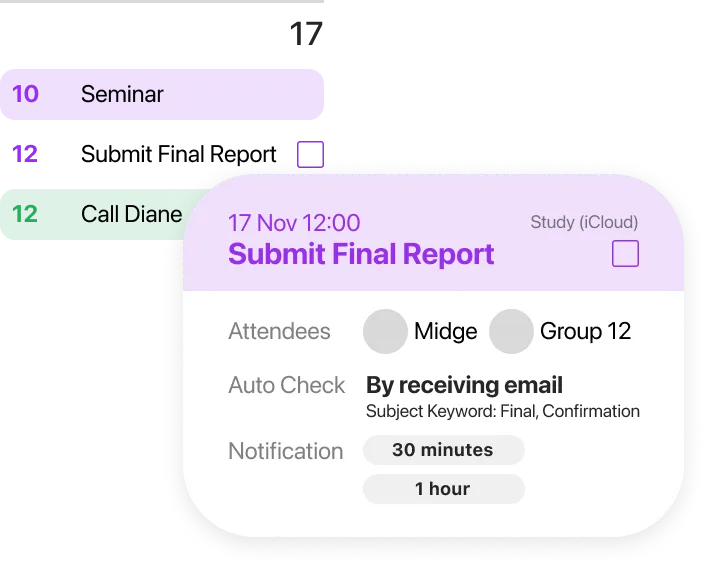Looks much elegant, right?

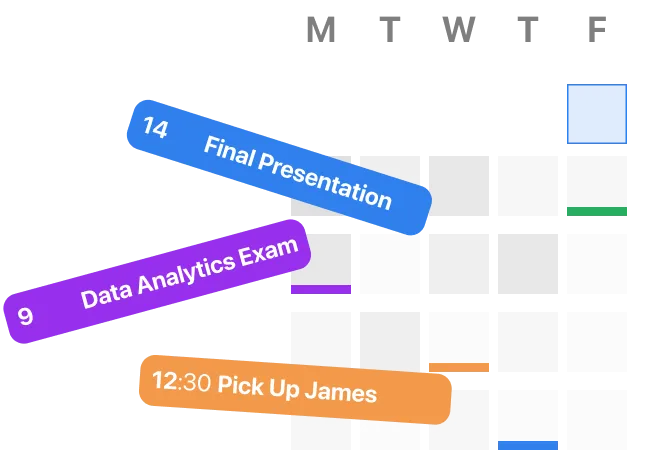
Heatmap
Heavier the colour, busier that day. Just so intuitive and easy to check.
Highlight
Make some really, really important events stand out, so you see them, don't forget about them.
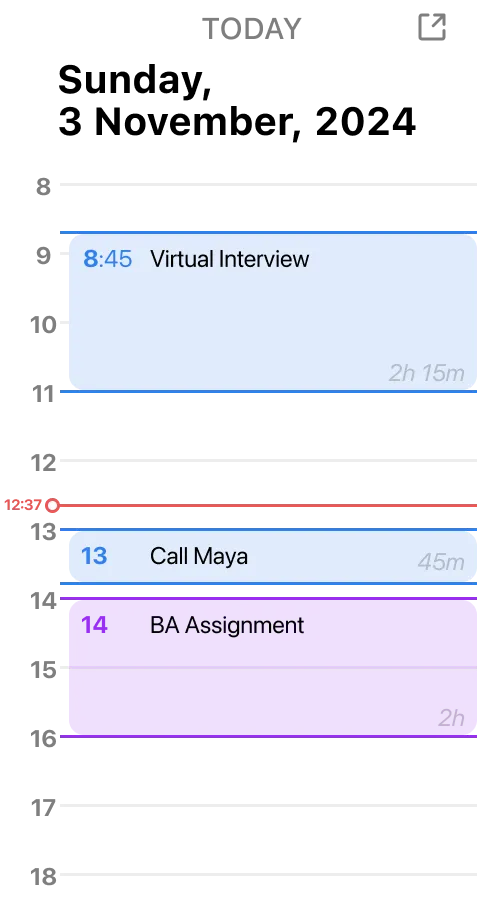
Today Panel
It's slim to fit your sidebar. You can make it a popup or a desktop widget to take beautiful glimpse.
Use natural language to schedule, and handle complex requests with AI.


You now have a personal assistant to align your team's schedule, and to check your availability when HR suddenly prompts you on the phone.
*We use open-source large language models and we run your data on your local device only.
End game's here. Project + Task (+ To-do) + Calendar.
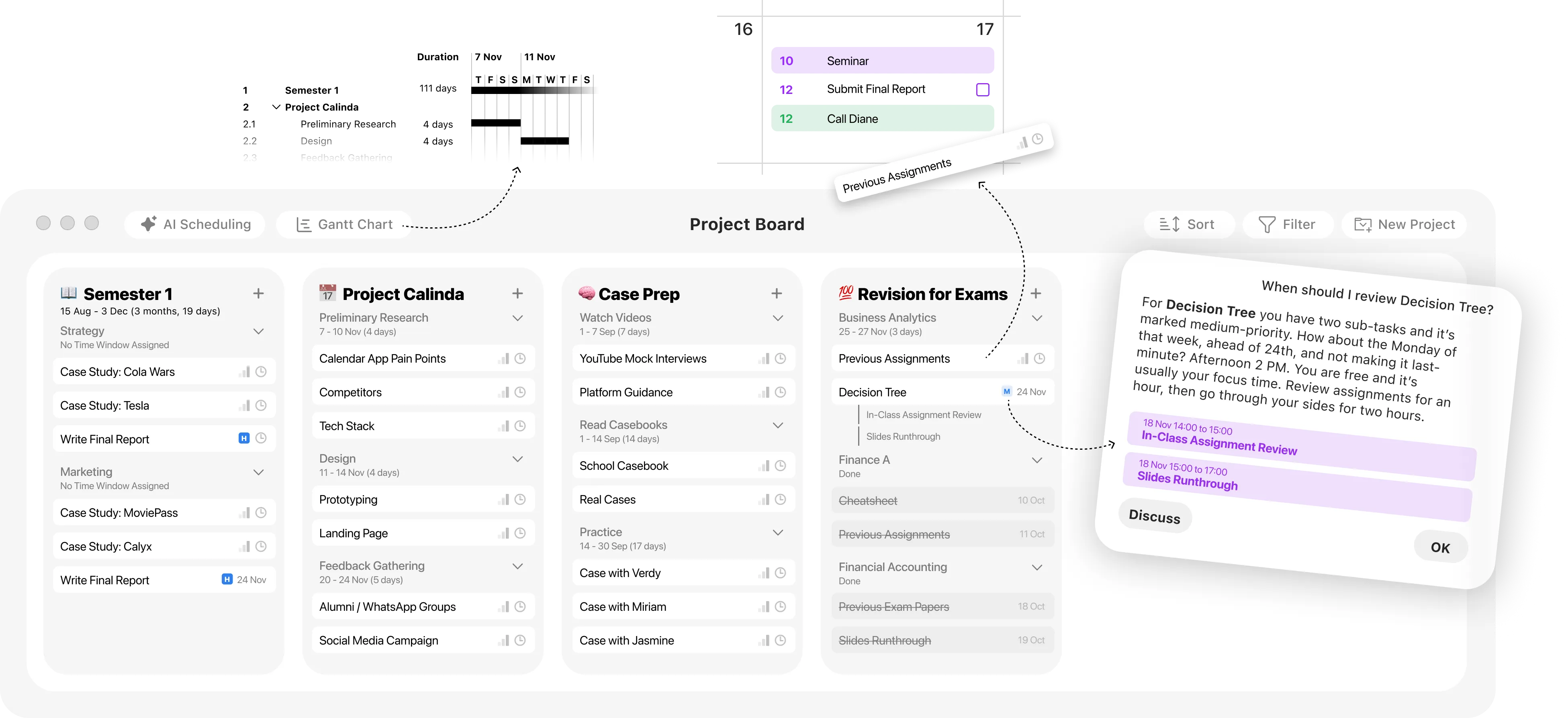
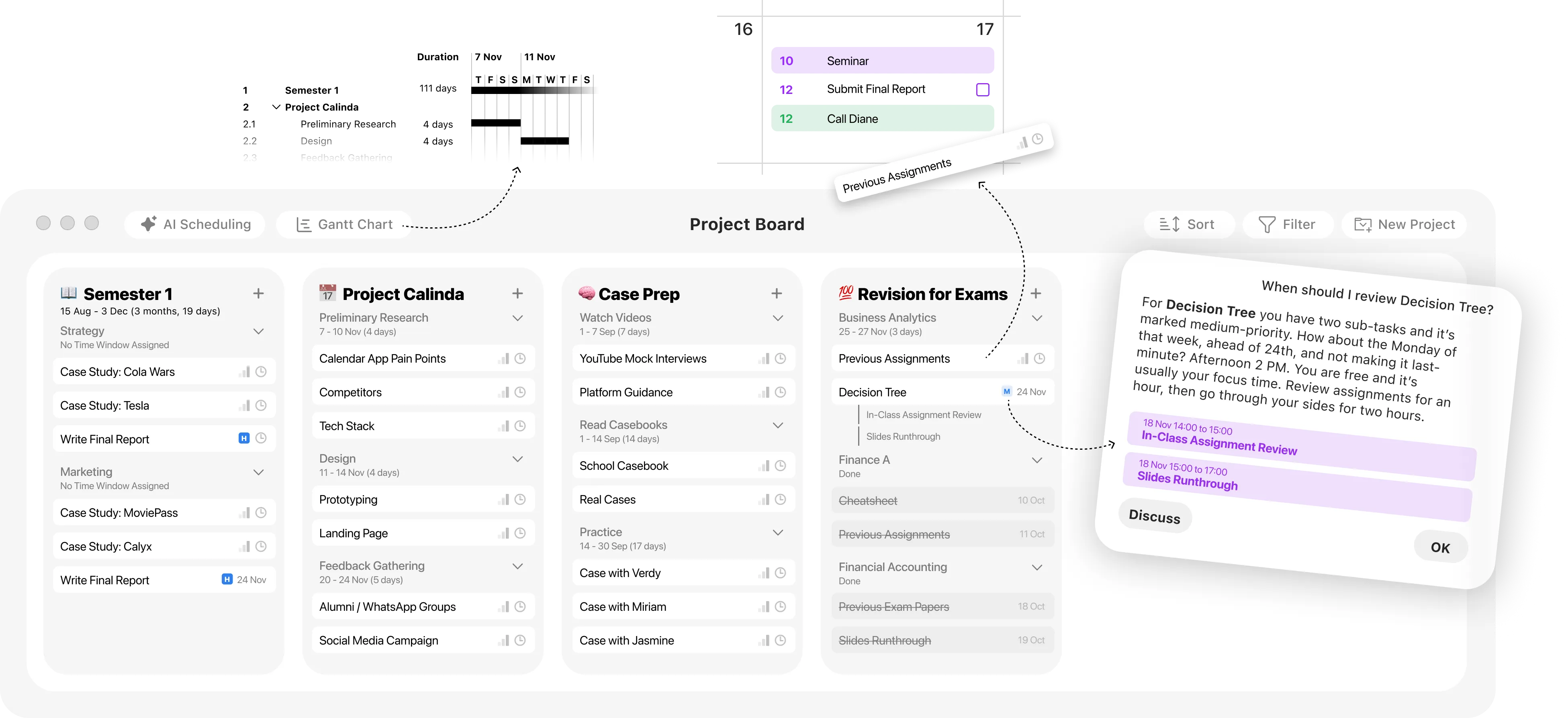
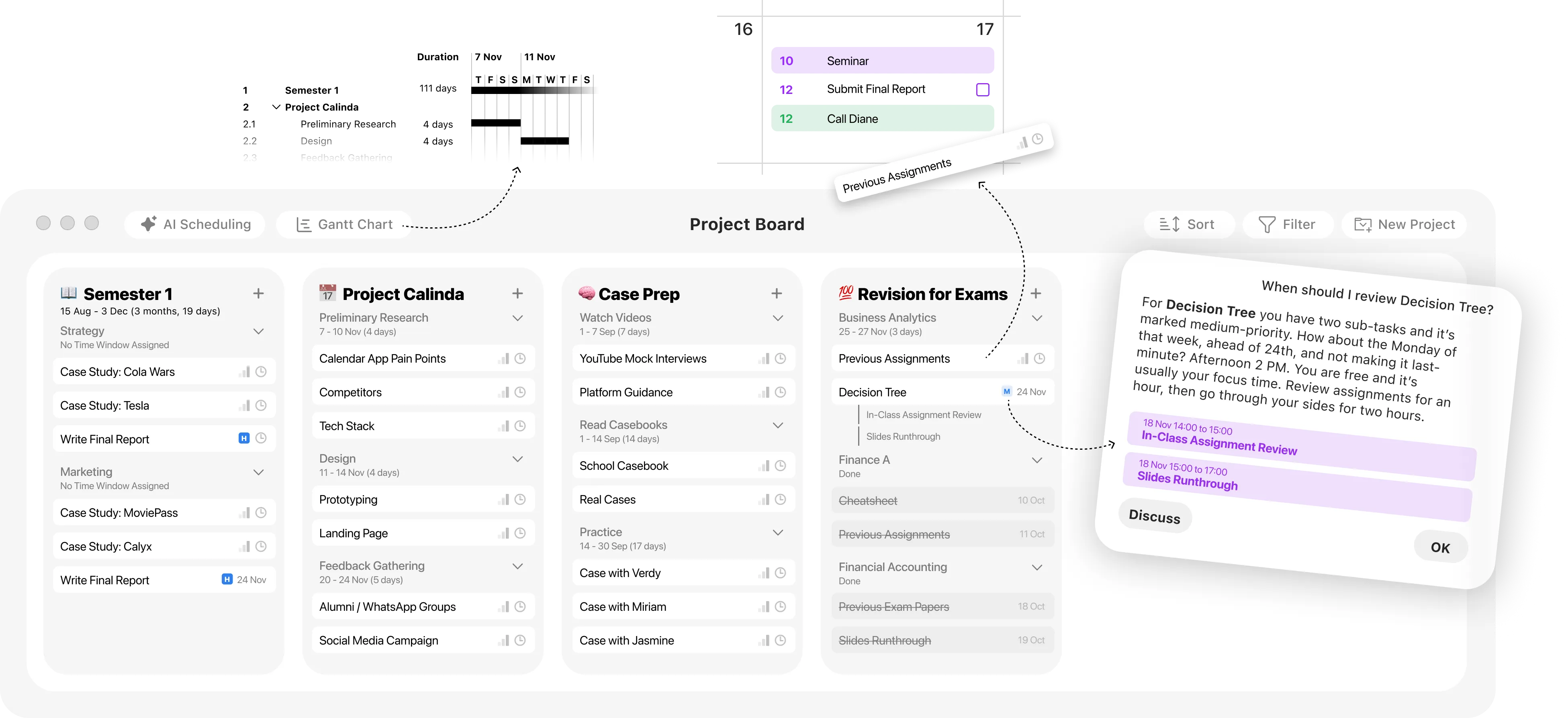
Built-in Project and Task Management
It's finally here. You can see your projects right on your calendar (see those bars at the top of different days?), create tasks under each project (and sub-tasks), then drag and drop on your calendar to schedule them.
You may also use several time windows to complete one task, so you can drag and drop multiple times, and mark them as completed only when you indeed finish them.
With AI it's even better. We go through your calendar, your work-life pattern, your task priorities and deadlines previously set, then share with you scheduling suggestions.
Share your calendars and available time slots. It's never ever this smooth.
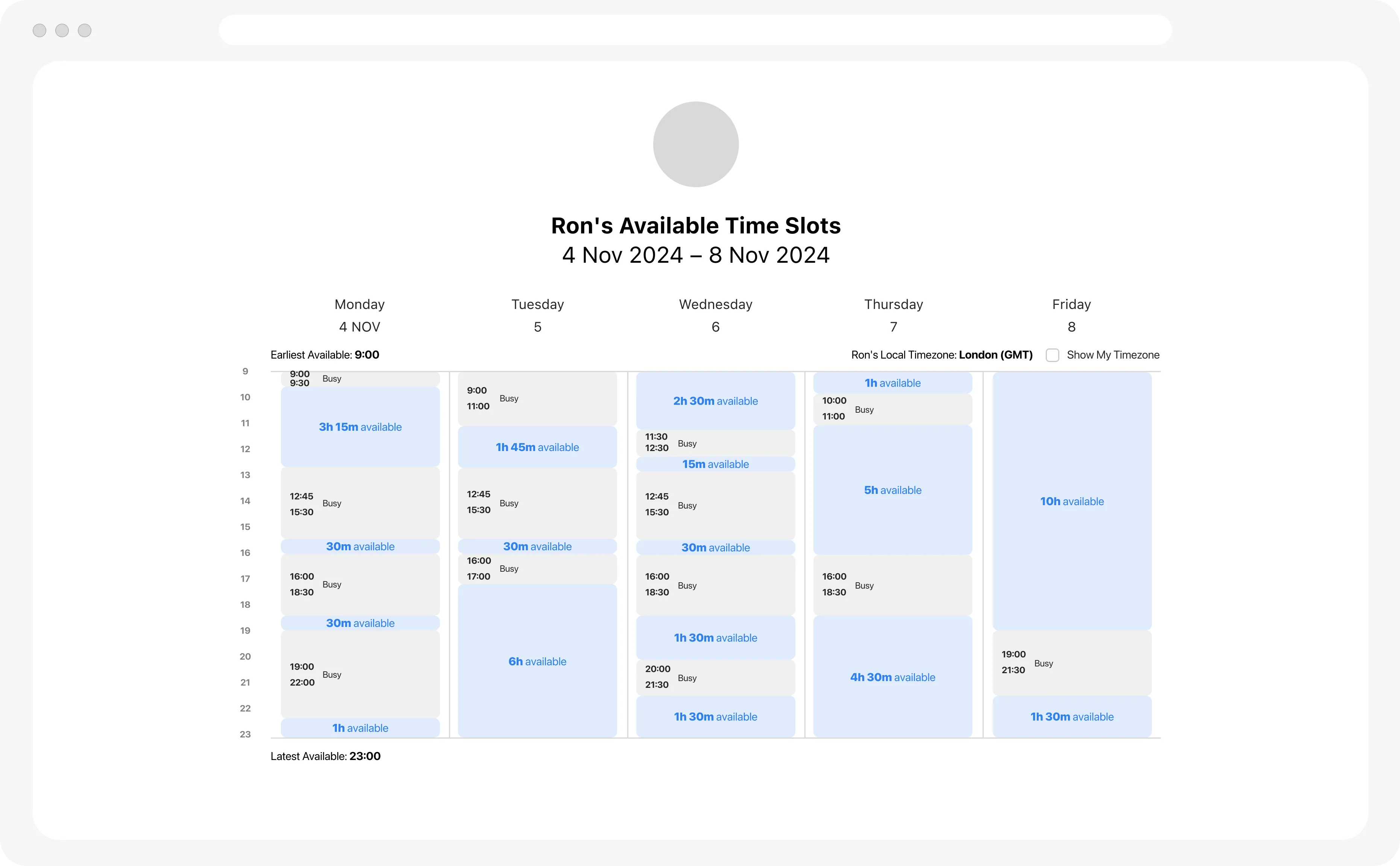
Third-party services all integrated.

One click to direct to your virtual meeting rooms.Connect your favourite workplace and note apps to streamline your workflow.
*Under construction, illustration purpose only
Bring all to one.

To migrate from other platforms, we use ICS files so you keep track of your previous events, but enjoy a whole new experience solely on Calinda. Either you can export and import ICS files by yourself, or you can grant us access by SSO login.
Online calendar subscription is usually one-way read-only, so our solution is that we duplicate that calendar, then you can modify on it. We keep track of the original so if there's any change, we'll pop up notifications for you to choose whether to update.
Some tiny features you seldom use, but cannot live without.
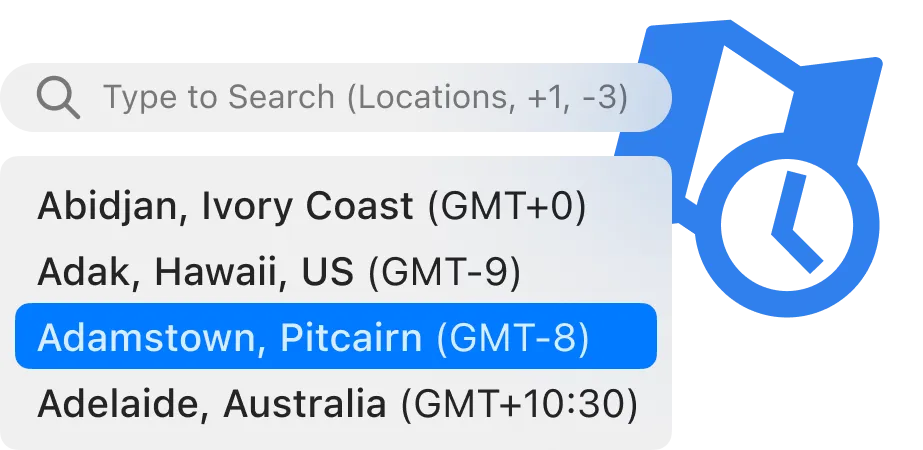
Timezone
Select timezones for the starting and ending time of your events. Search it by location names or time differences.
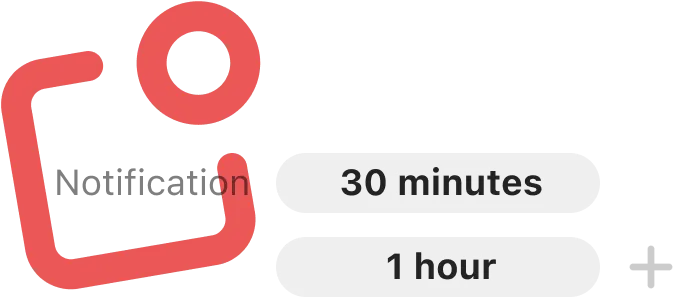
Multiple Notifications
So you don't need to worry about forgetting your schedule. You can set a set of notifications by default for a certain calendar.

Repeat
Repeat an event or a task on a daily, weekly, monthly, quarterly, ...or even biweekly, every two months etc.
Let's make it possible.
Whether you wanna start from building this app from scratch with me, or you have an idea to integrate some features into your app, contact me to see how can we make this together.
© Rongbin Fan, All rights reserved.
Built with ♥︎ and HTML energy in LondonNovember 2024